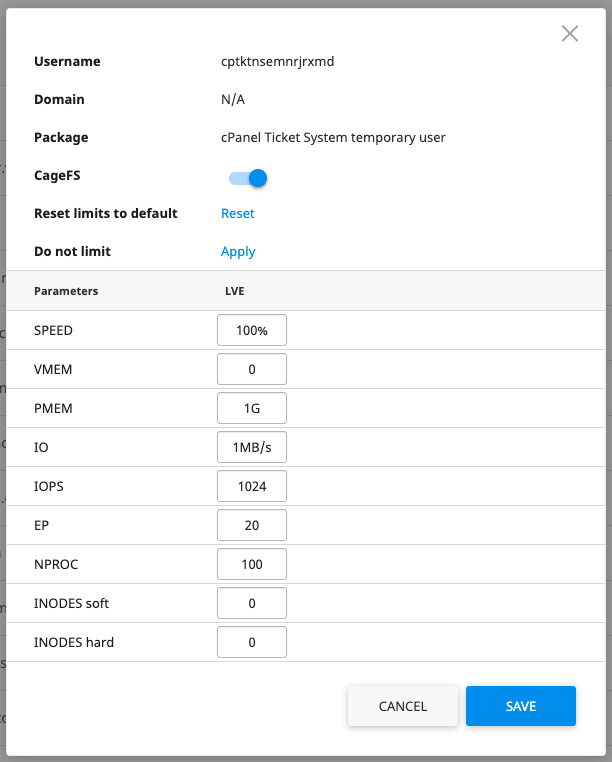in order increase File usage cPanel account , it’s necessary to Log into the WHM and navigate to WHM > Server Configuration > CloudLinux Manager
Click on the “Users” tab
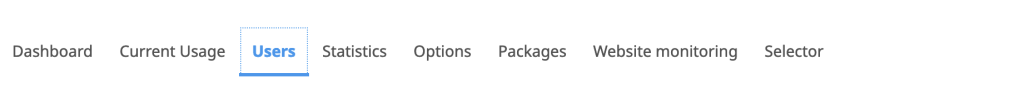
Select the user you wish to modify and use the “pencil” icon to modify the individual settings:
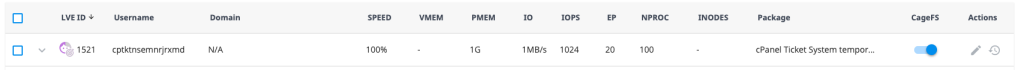
From here, you will have the option to modify various settings, including the Inode limits: