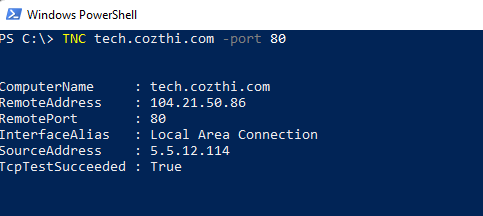In order to troubleshoot, it is required to check if a port on a remote server is open and the connection is possible. This can be done by using Windows Powershell cmdlet called Test-NetworkConnection
- Run Windows Powershell.
- type the following command:
tnc <servername/domain name> -port <portnumber> - You need to check the value of TcpTestSucceeded. It gives True if the port is open and false if the port is closed.
Eg : TNC tech.cozthi.com -port 80