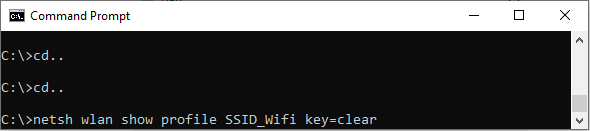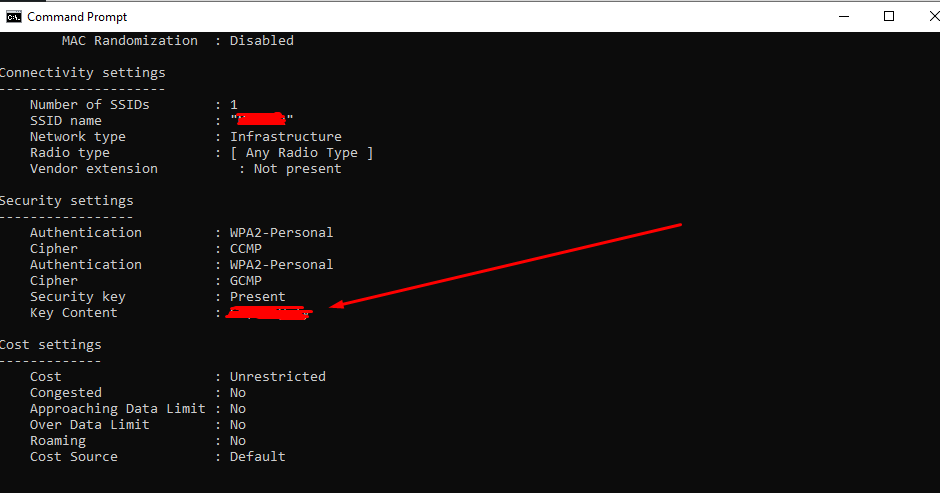when you Forgot Wifi Password but still connected to networks, actually you can check the password thru Command Prompt (CMD)
kindly refer to the below Steps (Windows User)
1. First need to do is press Win + R (Run) to open the Run window
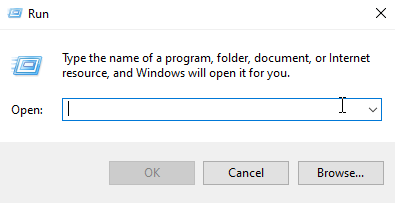
2. then Type ” CMD ” then hit the Enter OR click OK
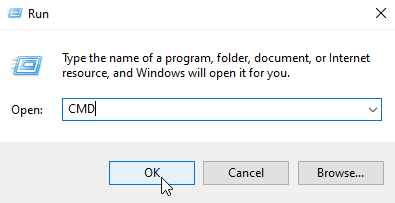
3. Type in the console as below:
netsh wlan show profile SSID_Wifi key=clear
note : SSID_Wifi = Wifi Name